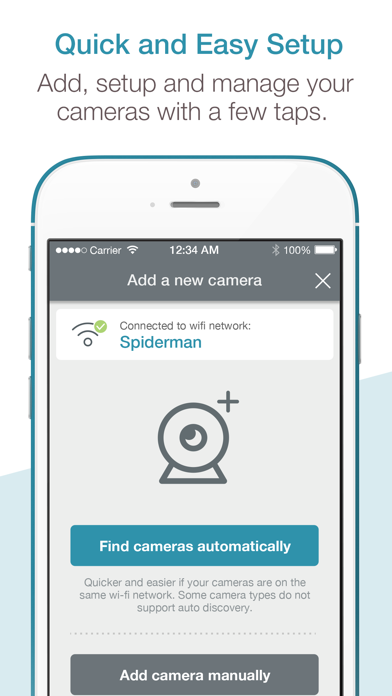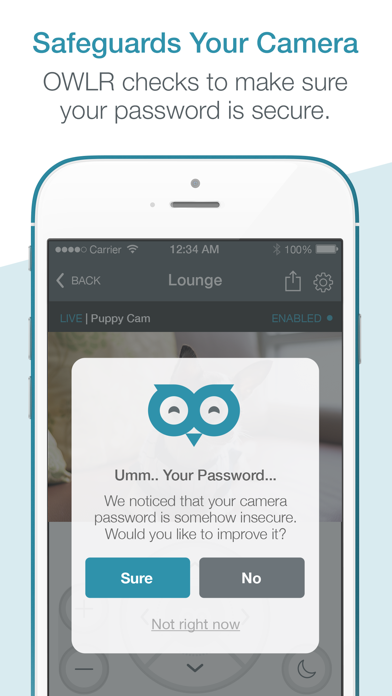DLink IP Camera Viewer by OWLR app for iPhone and iPad
Developer: OWLR Technologies Ltd
First release : 30 May 2015
App size: 69.91 Mb
Are you looking for a better mobile DLink app thats easy to use, consistently stable and designed to respect and maintain your privacy?
We developed the DLink IP Camera Viewer for (almost) the entire DLink Family of home and small business cameras with this focus.
Use your cameras as a baby monitor, as a home security device and even store and small business surveillance. With OWLR, we work hard to make sure you are safe and secure using your cameras.
While we release infrequently, we are focusing on creating the best app for you - our users.
Some of our users favorite features:
CAMERA AUTO DISCOVERY
Our smart auto-discovery feature detects your DLink IP camera and completes setup in less than 30 seconds - given your camera is on your home network!
DEFAULT / WEAK PASSWORD CHECK
With hackers accessing cameras that have not had their default passwords changed, OWLR checks and confirms with you whether or not your external cameras have secure passwords!
NATIVE IPAD SUPPORT
OWLR is great for the home security camera enthusiast or a new parent wanting to keep an eye on their baby with our iPad wide-screen matrix of your networked DLink cameras.
AUDIO LISTEN AND PUSH TO TALK
With OWLR, you get both listen and push-to-talk for free - to access your baby monitor and/or security cameras live! Speak to your pet, listen to the sound of your baby sleeping or speak to the delivery guy at the front door - all from your phone.
MORE FEATURES COMING!
We are furiously adding new features based on user feedback - find us at http://hootie.co/owlr-users-suggest or email us [email protected]
And, as always, Happy Viewing!
---
DLINK IP CAMERA VIEWER APP BY OWLR:
- DLink IP cameras autodiscovery (no IP address necessary) and manual install
- External access to camera if UPnP is enabled on your router (http://hootie.co/upnphelp)
- DDNS and hostname support
- Sort camera thumbnails with long-press and drag (only iOS 9+)
- World webcams support (Featured/Favorites)
- MJPEG and RTSP video
- Audio Listen support for select DLink cameras
- Easy to use PTZ, IR and other control features
- Mirror and Flip video views (in Video Settings)
- Keep Screen Alive
---
OWLR respects you and your privacy:
- All camera passwords stay on your phone, not in our servers
- All camera feeds are only available to you and yours that you share with
- When the app goes into the background, the video feed stops
---
KNOWN SUPPORTED DLINK CAMERAS (MAY 2018):
D-Link DCS-930 L
D-Link DCS-930 LB1
D-Link DCS-930 L
D-Link DCS-931 L
D-Link DCS-932
D-Link DCS-932 L
D-Link DCS-933 L
D-Link DCS-934 L
D-Link DCS-935 L (AO)
D-Link DCS-942 L (AO)
D-Link DCS-942 LB (AO)
D-Link DCS-942 LB1 (AO)
DLink DCS-2130
DLink DCS-2130 L
DLink DCS-2132 L
DLink DCS-2132 LB
DLink DCS-2330 L
DLink DCS-2332 L
DLink DCS-2630 L (AO)
D-Link DCS-5009 L
D-Link DCS-5010 L
D-Link DCS-5020 L
D-Link DCS-5222 L (AO)
---
Subscribe to Motion Alerts in order to receive emails and push notifications for all your cameras.
Price may vary by location. Subscriptions will be charged to your credit card through your iTunes account. Your subscription will automatically renew unless canceled at least 24 hours before the end of the current period. These settings can be turned managed at any time from your iTunes Account Settings interface.
TIERS:
- 1-2 cameras - $1.99 / mo, $4.49 / qtr
- 3-5 cameras - $3.99 / mo, $8.99 / qtr
- 6 or more cameras - $5.99 / mo, $15.99 / qtr
TERMS AND CONDITIONS: http://hootie.co/owlrterms
PRIVACY POLICY: http://hootie.co/owlrprivacy
---
OWLR and the OWLR logo are trademarks or registered trademarks of OWLR Technologies Ltd or its subsidiaries in the United Kingdom or other countries. All other company or product names mentioned herein are trademarks or registered trademarks of their respective companies.